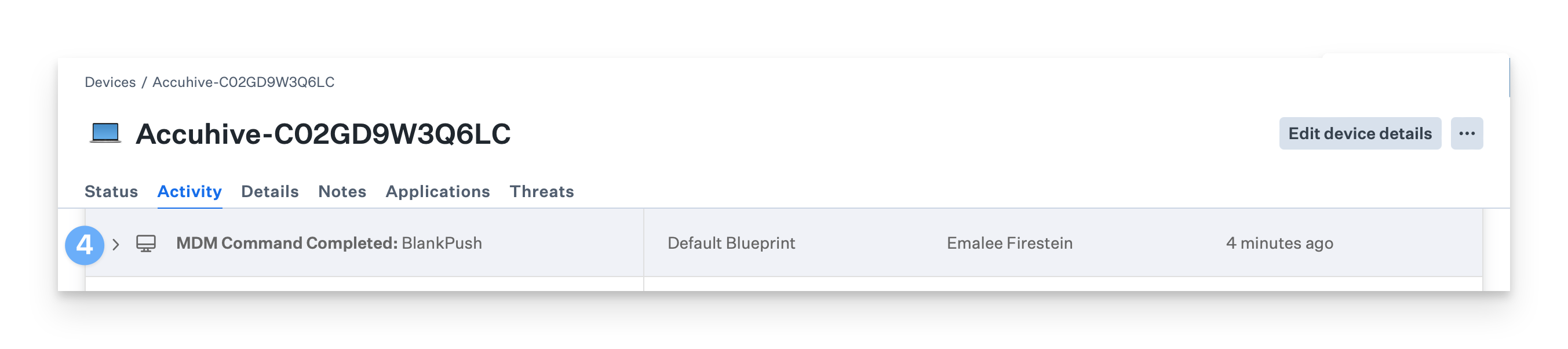A Blank Push utilizes the same service that sends MDM profiles and commands. It's meant for verifying a connection to Apple Push Notification Service (APNs), but it sometimes helps to complete pending commands that may be stuck in the queue.
Each MDM command sent to a device consists of the command itself as well as a separate APNs notification that, once received, tells the device it needs to connect with Kandji to retrieve that pending command. The Blank Push sends just this APNs notification without adding a new action for the device to complete.
Sending a Blank Push
On the Device page, click the Device Action Menu in the upper right-hand corner of the page.
Within the Device Action Menu, click Send blank push.
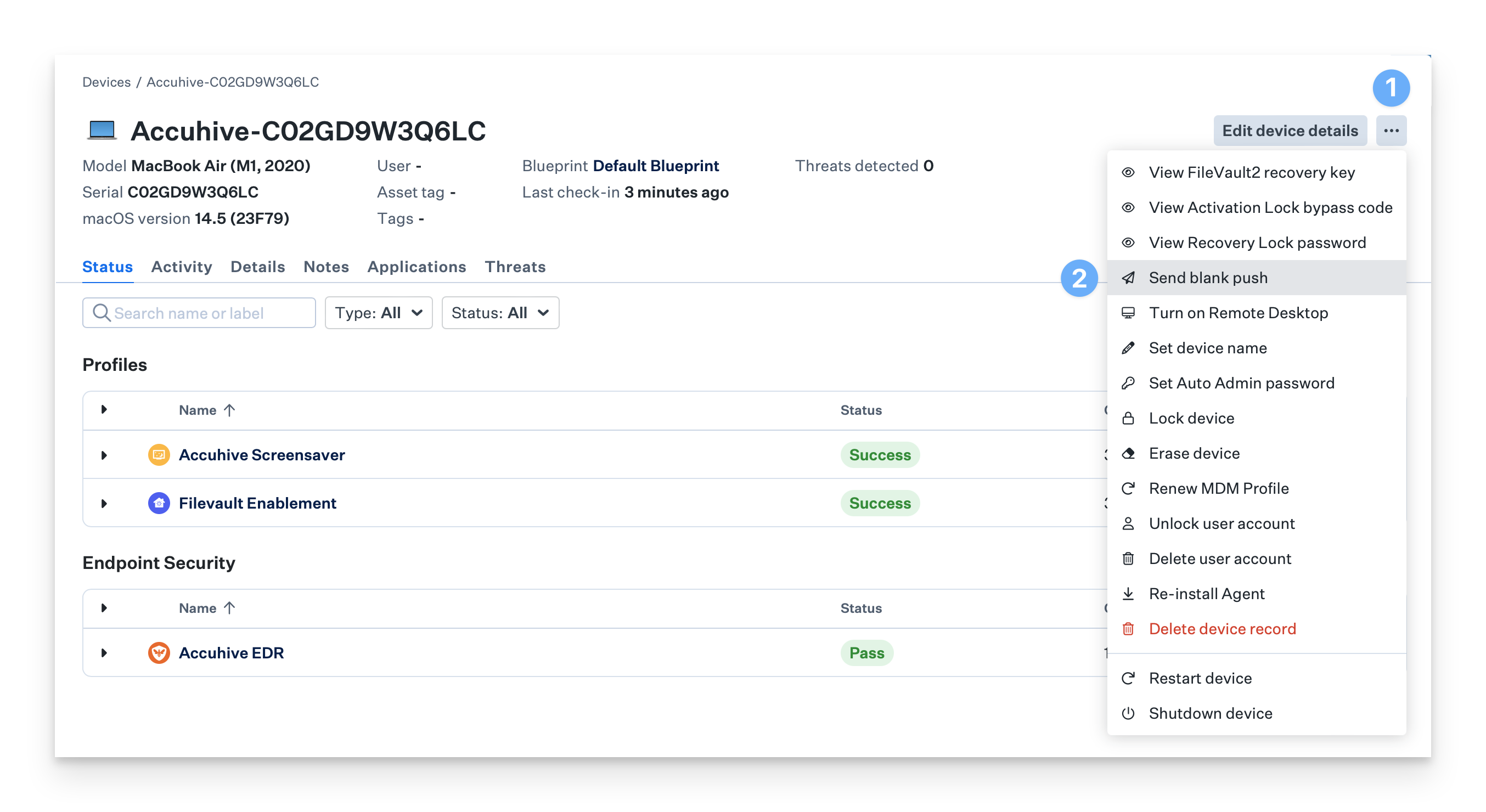
In the Activity tab of the device, you will see a pending BlankPush command.
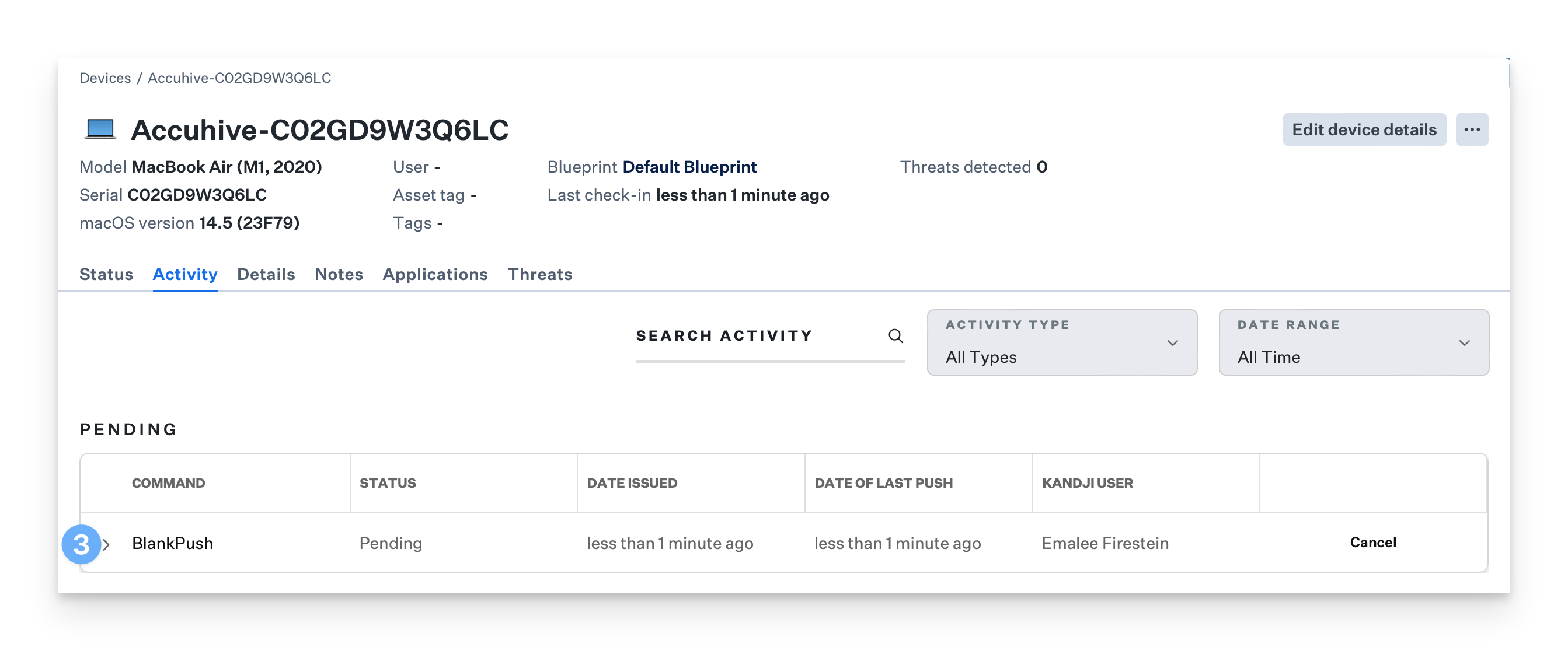
Once the command has been sent, it will show MDM Command Completed: BlankPush in the device's Activity Stream.