What is Shared iPad?
Shared iPad allows for a multi-user experience for iPad. This feature allows you to easily share and continue your work on multiple devices (such as in a healthcare setting where a device may be shared from one shift to the next).
Each user signs in with their own Managed Apple ID from Apple Business Manager or Apple School Manager, allowing them a personalized session with all of their data at their fingertips. Click here to learn more about preparing your devices for Shared iPad.
Shared iPad Considerations
The Self Service app is not compatible with Shared iPad.
iPad devices will need to be erased and re-enrolled in order to be configured as a Shared iPad
Shared iPad configuration options
Learn about the Shared iPad configuration options available within the Automated Device Enrollment library item.
Specify the User configuration for Shared iPad. Shared iPad has multiple user configuration options available, each with its own advantages. Click here for additional details on user space considerations when deploying Shared iPad.
Maximum resident users allow you to specify the maximum number of users stored locally on a Shared iPad.
User quota size can be used to specify the maximum storage allocation for each user on Shared iPad. Apple recommends setting the storage allocation as low as possible to enable the maximum number of users to be stored locally.
Only allow guest user sessions on Shared iPad. Users will not be able to sign in with a Managed Apple ID.
When this user configuration option is selected, Guest session timeout will be the only additional option available.
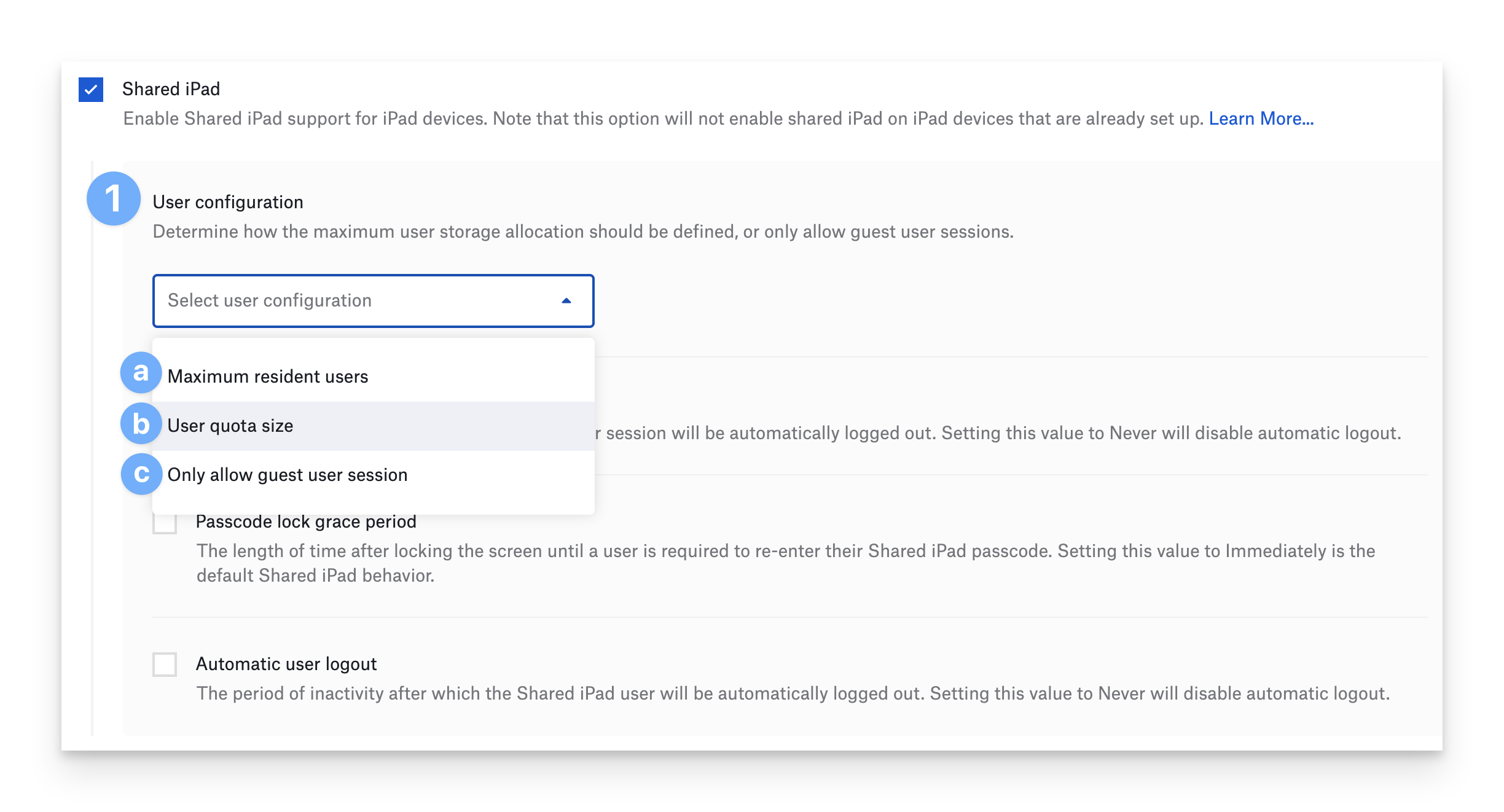
Guest session timeout
Specify the number of minutes of inactivity at which a guest user session will be automatically logged out.
Passcode lock grace period
Specify the number of minutes after locking the screen before users are required to re-enter their Shared iPad passcode.
Shared iPad does not support the passcode profile, which is why the Passcode lock grace period exists within the Shared iPad configuration options.
Not available when the Only allow guest user session user configuration is selected.
Automatic user logout
Specify the number of minutes of inactivity at which a guest user session will be automatically logged out.
Not available when the Only allow guest user session user configuration is selected
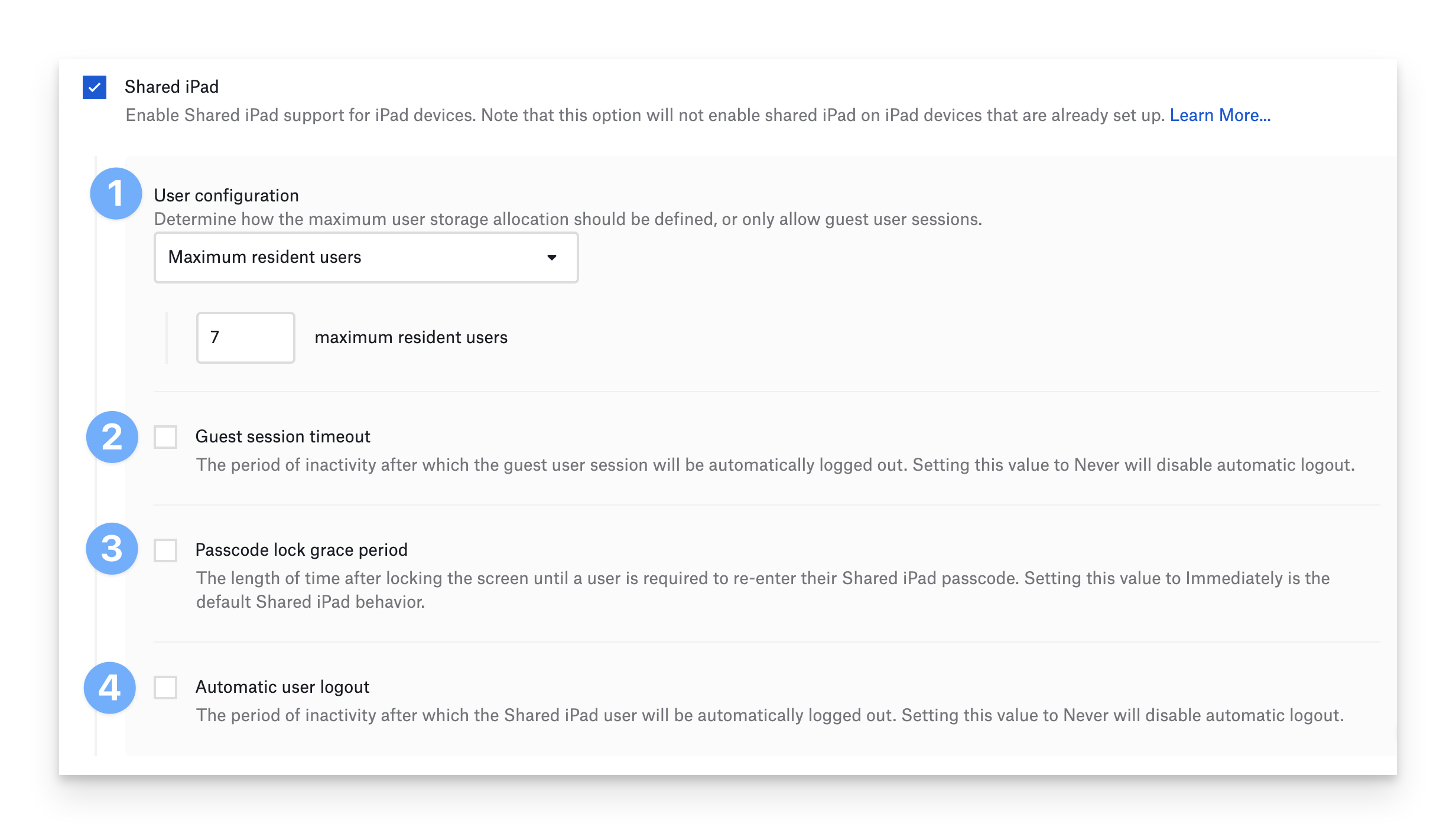
Additional questions about Shared iPad
If you have questions regarding your particular use case and how your Shared iPad deployment should be configured for use with Kandji, please reach out to Kandji Support.