Device views are a useful feature that allows you to sort, filter, and perform bulk updates on your device fleet.
With predefined attributes, you can customize which columns and attributes are displayed, apply date filters, and search for any device in your fleet.
Customizing Attributes in Your View
Each team member in Kandji can configure their own device views to fit their specific needs by following these steps:
From the lefthand navigation, select Devices.
Ensure the Views tab is selected.
In the upper righthand corner, click Edit columns.

When the Edit Columns drawer open, you'll see a list of attributes for which you can add or reorder columns.
Make your selections, and then click Save View near the top left of the drawer.

If desired, you can export a CSV of the data in your view by using the Export CSV icon next to the column editor.
Device Status
When the Status column is enabled, the current status of each device is available in one view.
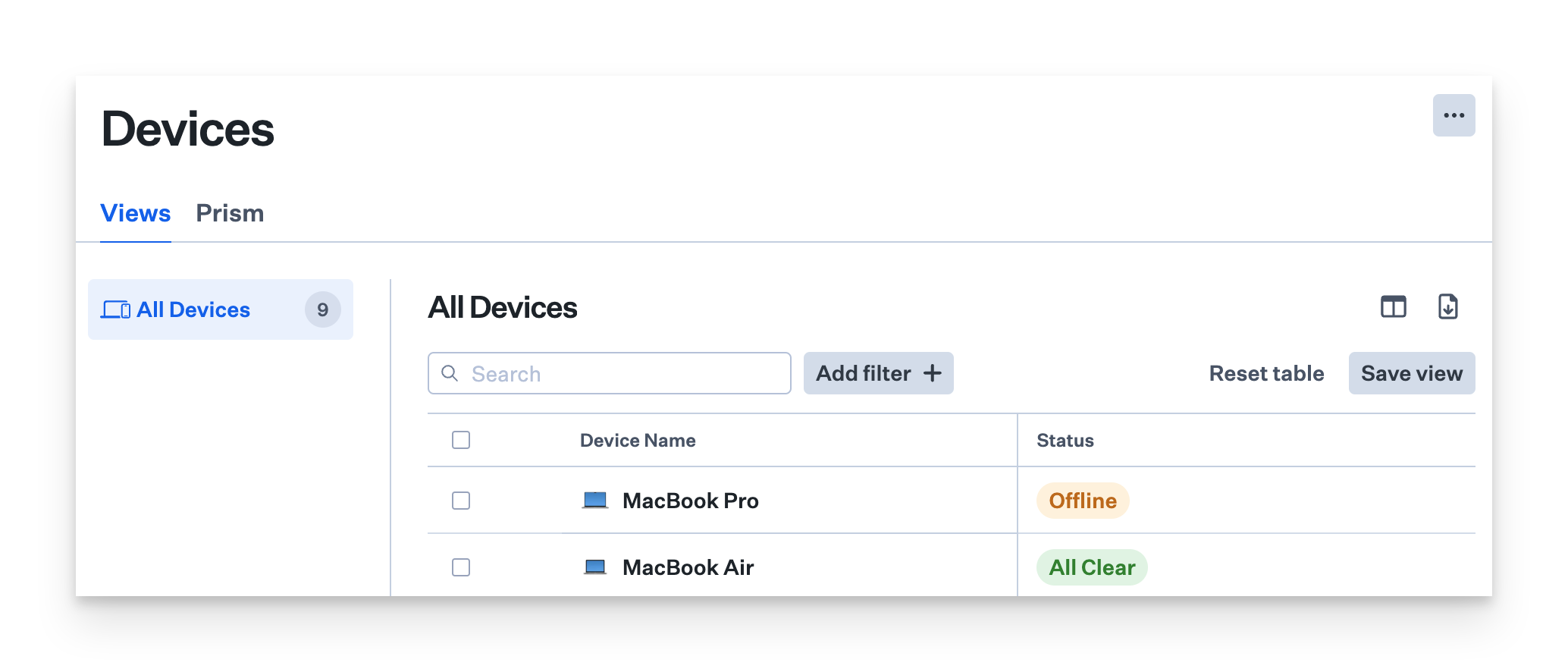
All Clear - All Library Items and Parameters assigned to the device have a Pass or Success status.
Warning - One or more Error statuses exist on a Library Item or Parameter for the device
Offline - The device has not checked in with MDM in for 30 days.
No History - No Library Item statuses have been generated for the device and no Parameters have run yet.
Available Attributes
The following attributes can be used to sort and filter your device fleet.
Agent Installed Agent Version Alert Status Apple Silicon Asset Tag Battery Health Blueprint Name Cellular Technology Data Roaming Device Capacity Device ID Device Name Device Serial Number Device User Device User Email Display OS Version First Enrollment Date First Seen Host Name Last Changed | Last Check-In Last Check-In Agent Last Check-In MDM Last Collected Last Enrollment Date Last Updated Local Hostname Lost Mode Status MDM Enabled Model Model Identifier Model Name OS Build OS Name OS Version Personal Hotspot Shared iPad Supplemental Build Version Supplemental OS Version Extra Tags |