These changes only affect your specific user. You will no longer receive the weekly emails starting the following week. However, you can always edit these preferences later if you would like to start receiving them again.
Click on your user at the bottom of the side navigation.
Click on My Profile.
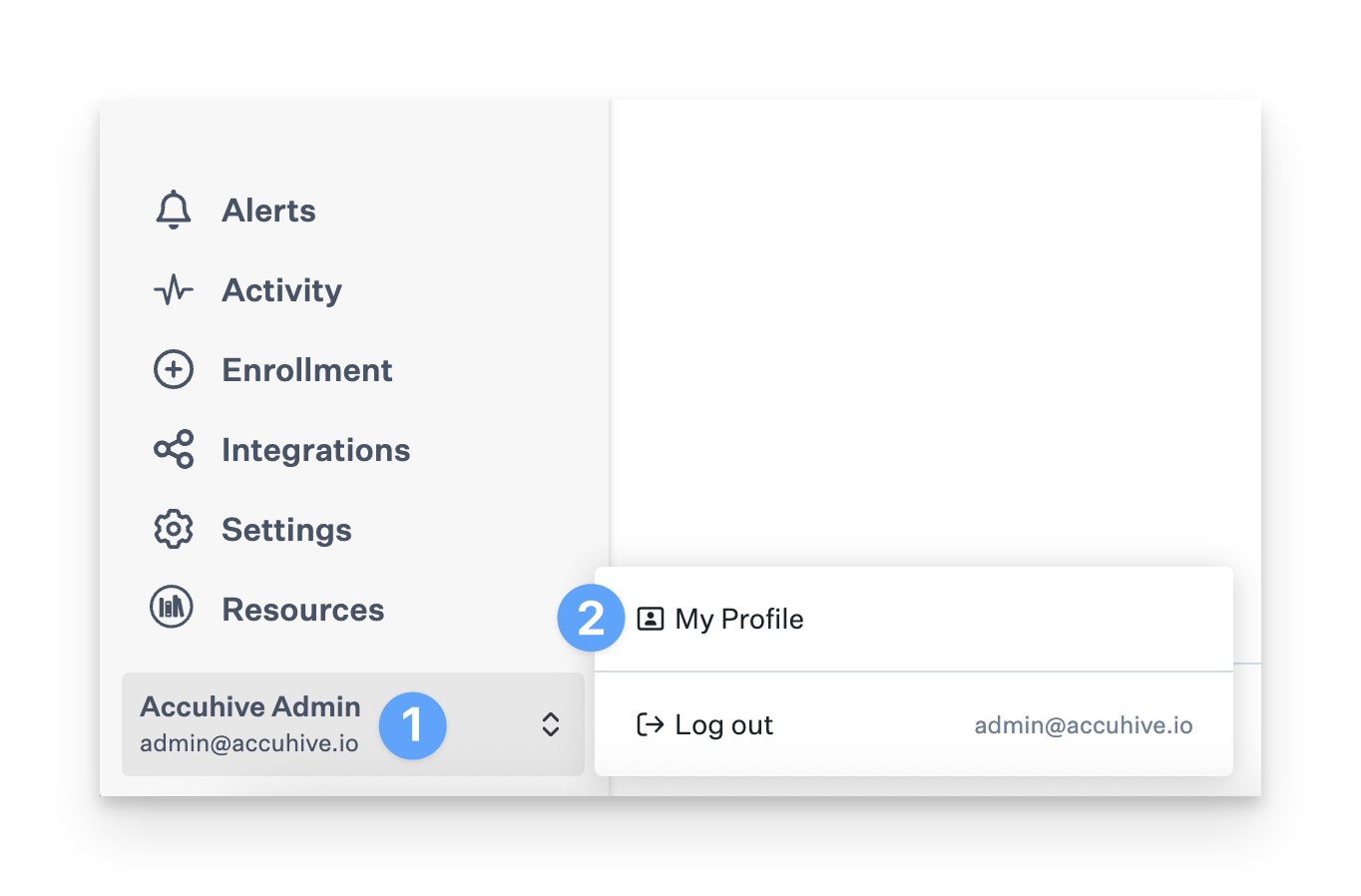
Scroll down to the Preferences section.
Select the radio button under Receive weekly status emails and select No.
.png)
Click the Save button.