About
The Kandji integration with SerivceNow leverages a ServiceNow OAuth client that uses the “Resource Owner Password Credentials (ROPC)” Grant Type to request access and refresh tokens to interact with CMDB tables in the ServiceNow instance. This integration automatically pushes device inventory data from Kandji to ServiceNow in real-time using the ServiceNow Import Set API ensuring that your Apple device inventory in ServiceNow remains in sync with Kandji.
Setup overview
The following is a high-level overview of the integration setup process.
Install the Kandji ServiceNow app in the ServiceNow integration hub.
Configure an OAuth client app so that Kandji can interact with the ServiceNow import set API.
Create a ServiceNow user account that can access the ServiceNow API.
Setup the ServiceNow integration in Kandji.
Done
Once the above is complete, Kandji will immediately begin to push device asset data to ServiceNow.
In order for the computer record in ServiceNow to be populated with the assigned user from Kandji, that user must already be registered in ServiceNow.
High-level data flow
When a device enrolls into Kandji or a device record is modified, the following steps highlight the actions taken to push the changes to ServiceNow:
A change to Kandji device inventory is detected.
Kandji pushes these changes to ServiceNow staging tables via the ServiceNow Import Set API.
Once the import set flow is initiated, a transform map is used to match columns from the staging tables to columns in the target tables.
ServiceNow then creates or updates device records in the ServiceNow computer table and Kandji MDM table accordingly.
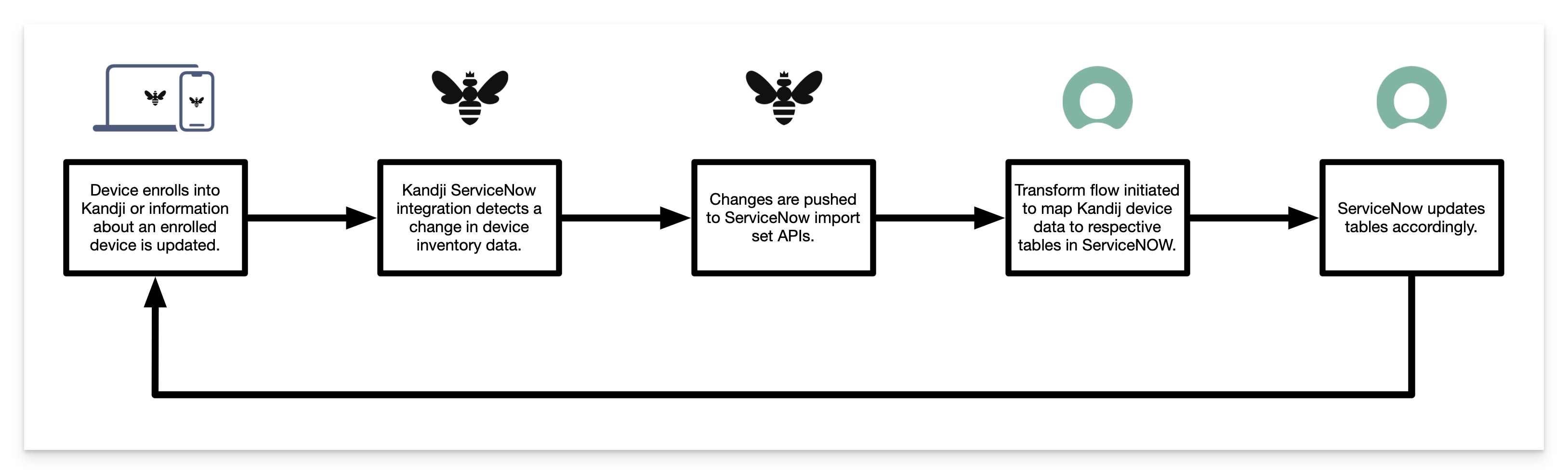
Table Interactions
Kandji inserts device information into the ServiceNow tables below via the Import Set tables API.
Table | Description |
|---|---|
| Built-in ServiceNow table containing hardware information about devices. (Mac, iPhone, iPad, and tvOS). |
| Custom table built by Kandji to store additional MDM related data about device assets. |
| Import set staging table used to stage device asset information before it is pushed to the |
| Import set staging table used to stage MDM related device asset information be it is pushed to the |
Kandji device attributes
Kandji sends the following device asset data to ServiceNow. Kandji will continue to add attributes to this list over time.
Table: cmdb_ci_computers
Kandji | ServiceNow | Description |
|---|---|---|
|
| User assigned to the device asset |
|
| Total storage capacity |
|
| Name of the device |
|
| Constant value set to "Kandji" |
|
| Device model name |
|
| Operating system name macOS |
|
| Operating system version |
|
| Device serial number, also coalesces (refers back) to the computer table record in ServiceNow |
|
| Constant value set to "Apple" |
Table: x_kandj_kandji_mdm
Kandji | ServiceNow | Description |
|---|---|---|
|
| Kandji device ID |
|
| Kandji blueprint ID, also coalesces (refers back) to the Kandji MDM table record in ServiceNow. |
|
| Device serial number, also coalesces (refers back) to the computer table record in ServiceNow. |
Up next
ServiceNow Configuration for the Kandji ServiceNow integration.
