The "Restart after x number of days of continuous uptime" will force a device to restart once the set number of days of uptime has been reached.
Enabling the Parameter
Once you are in the Parameters tab of the Blueprint you wish to edit and have enabled the "Restart after x number of days of continuous uptime" Parameter, follow these steps to complete the configuration:
Input the desired number of days until forced restart.
Optionally, click the bell icon to mute notifications for this Parameter.
Click Save.
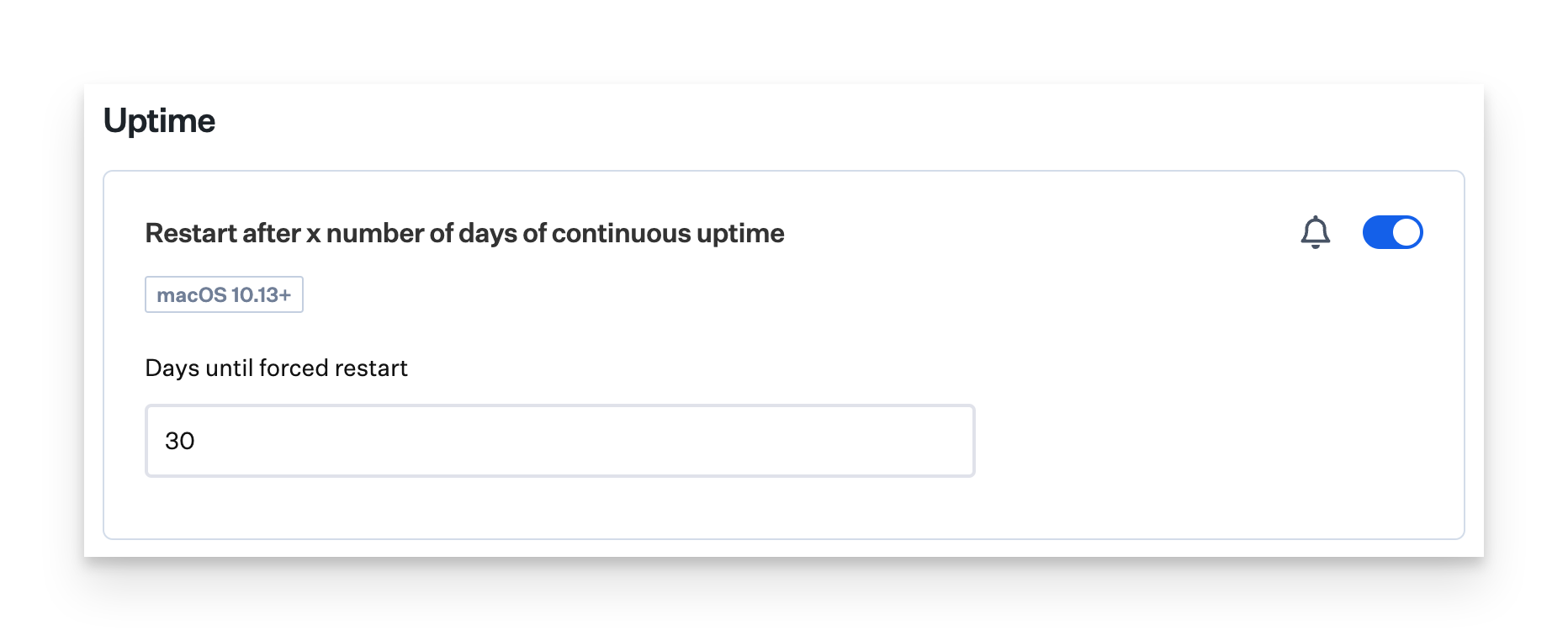
Restart Notifications
Users will receive a banner notification starting 5 days before the enforcement deadline. Clicking on the notification will open the Kandji Menu Bar App.
Enforcement Deadline Reached
Once the enforcement deadline has been reached, the Kandji menu bar app will open, displaying a 30-minute countdown, giving the user time to close all programs and save their work. Users can defer the forced restart for an hour at a time, up to a maximum additional 24 hours past the deadline.