Leveraging Apple's MDM framework, Kandji provides administrators the ability to delete a macOS user account. Deleting a user in this way leverages the MDM protocol, meaning that as long as the device is online, an account should be deleted near-instantly. For information on erasing devices, see our guide here.
Deleting a User Account
Click Devices from the left-hand navigation bar.
Select a macOS device from your list of devices.
Click the Device Actions button at the top right-hand side of the window.
Click the Delete User Account option from the menu.
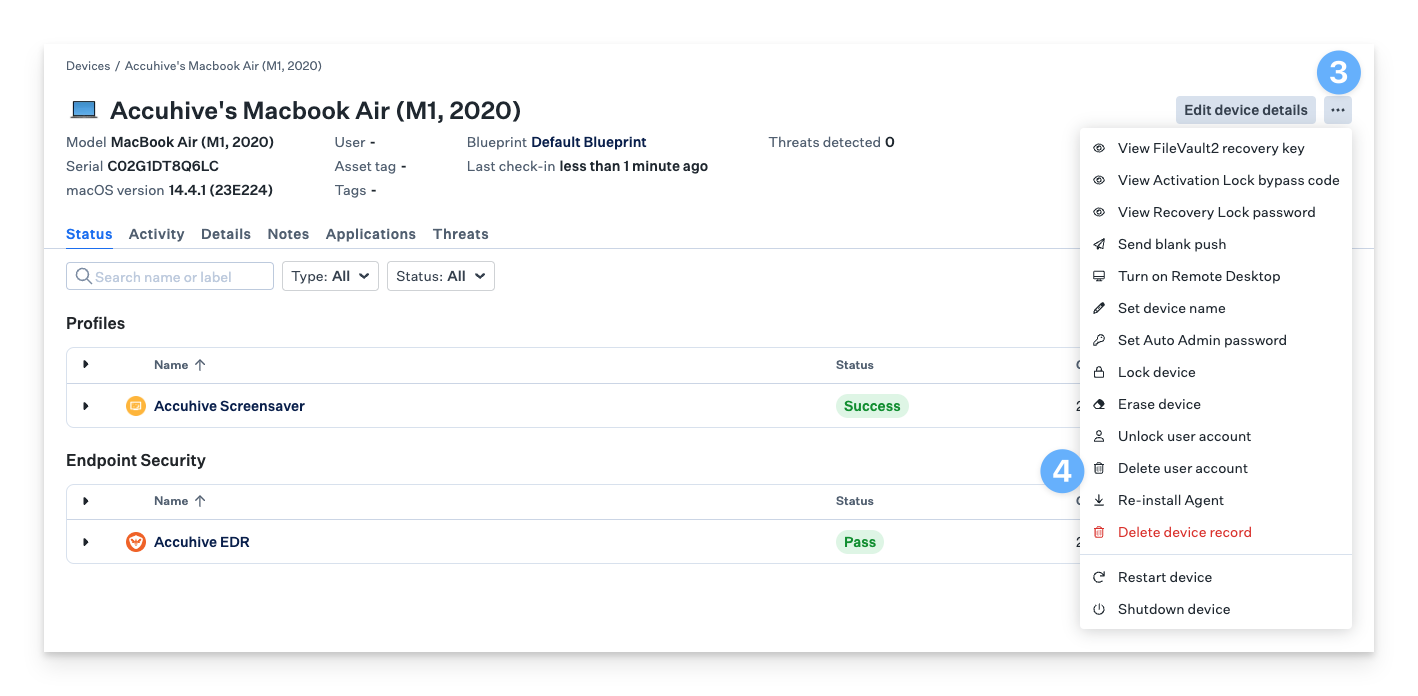
Input the full Account Name of the user you would like to delete.
Click Delete User.
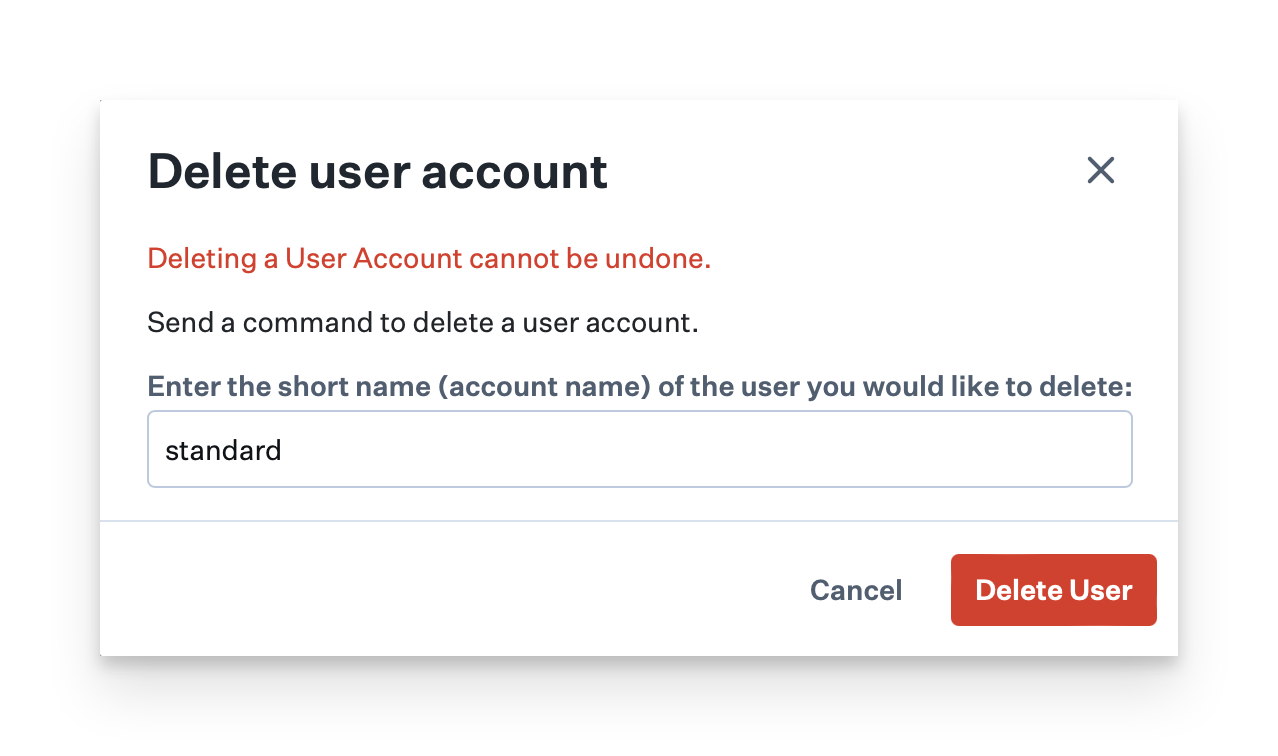
You can check the progress of this command by going to the activity section of the device record. You can also view a list of all local users on an enrolled Mac by going to the Details tab of a device record.