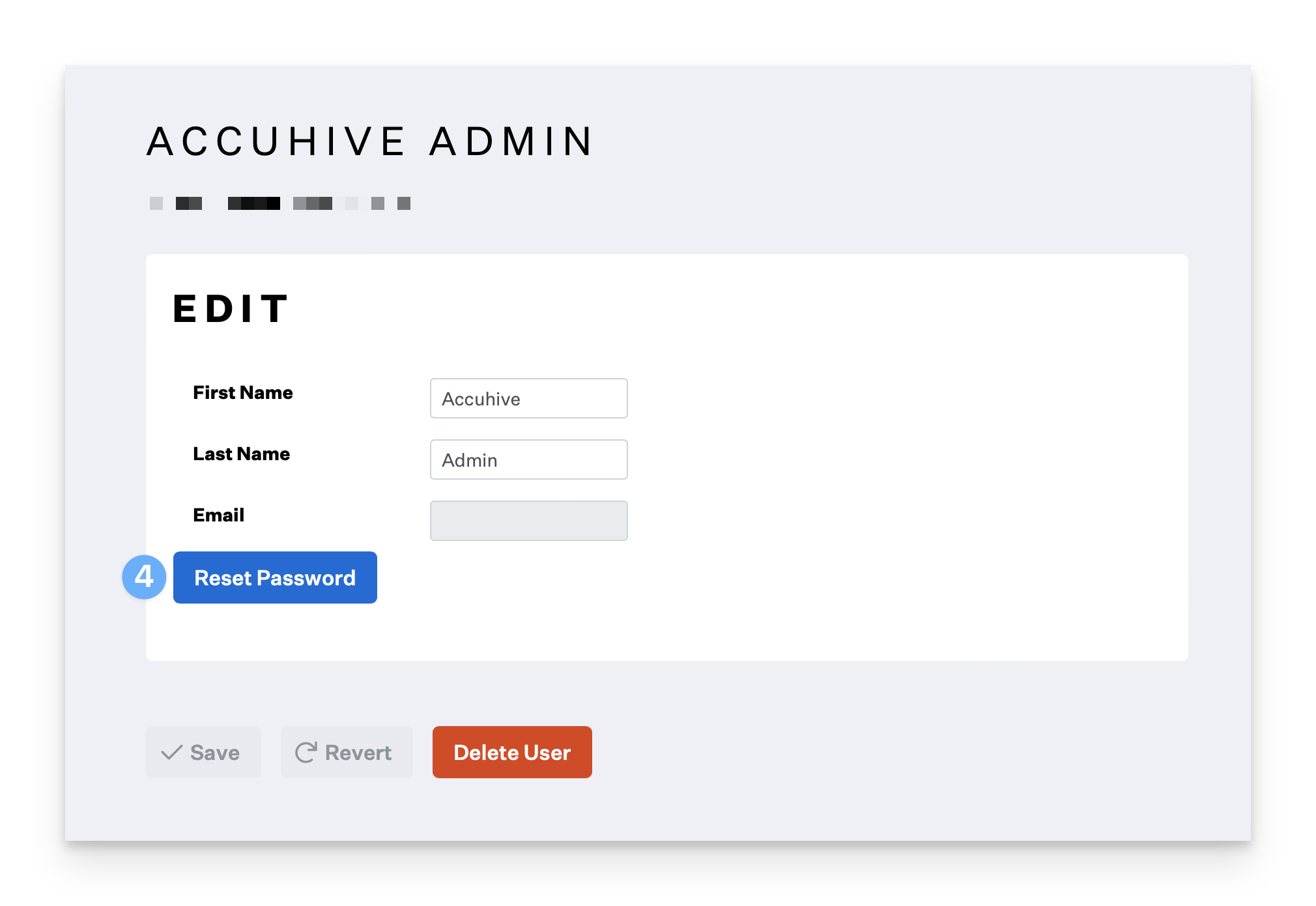This guide is for accounts that are not utilizing Google or Office 365 for logging into Kandji. If you do use those services for Kandji authentication, learn how to reset your passwords here:
Account Owners
The link in the password reset email will expire if not used within 24 hours.
If you have forgotten your password, you have two options to regain access to your account.
Navigate to your Kandji login page, and click on the Forgot Password link.
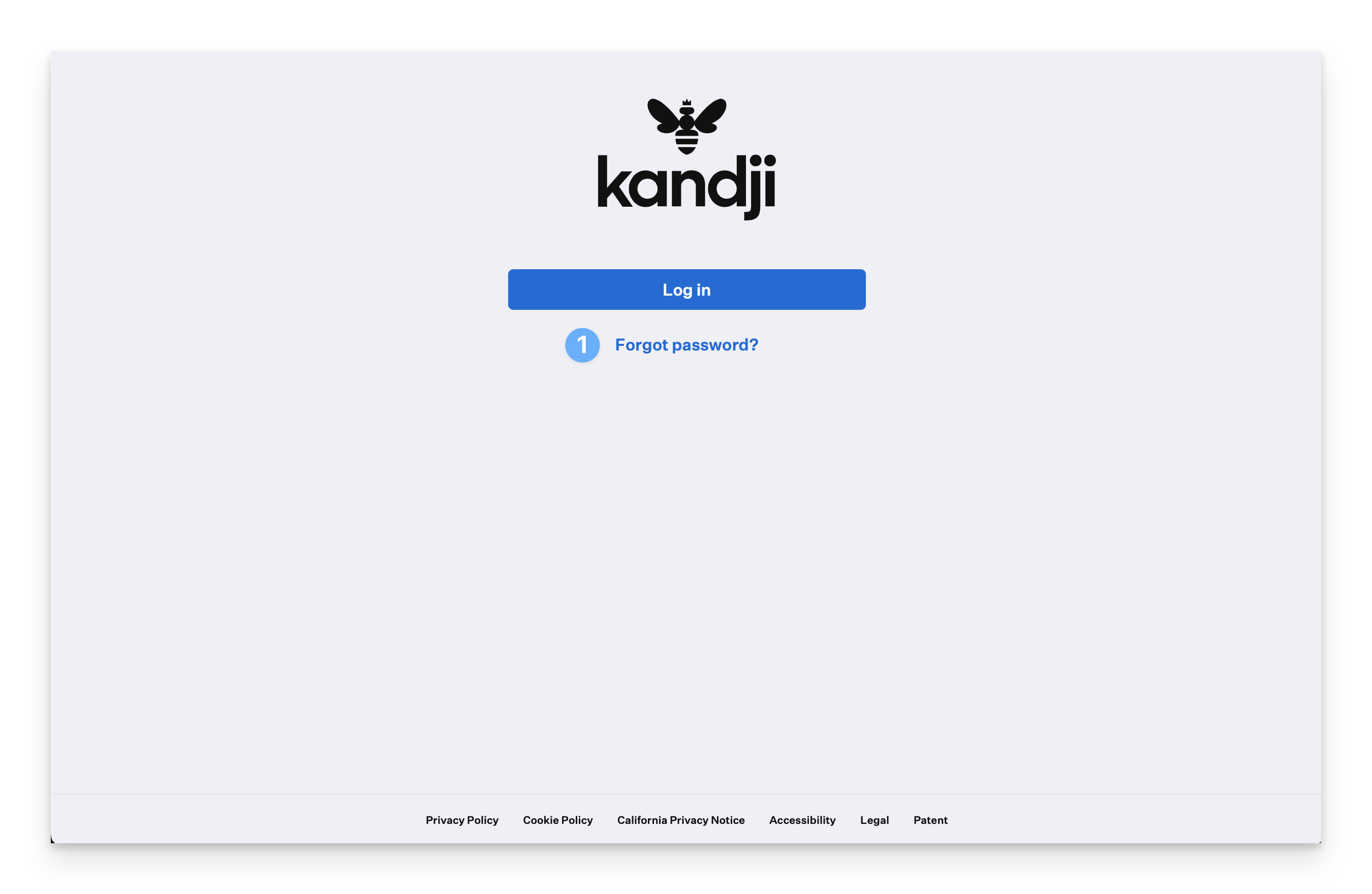
On the next page, enter the email address you used to access Kandji.
Click on the Reset button. You will receive confirmation the reset password email has been sent.
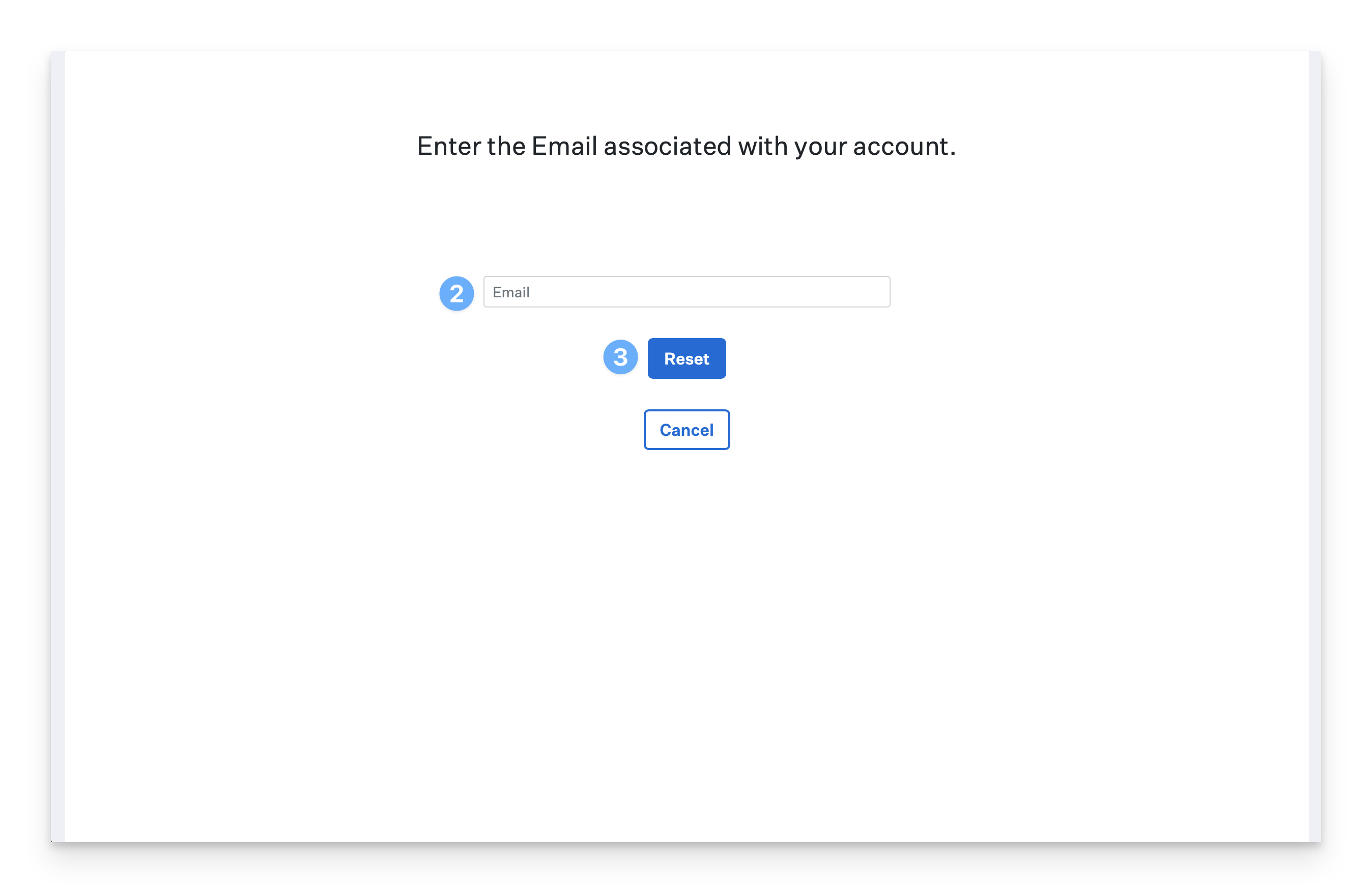
Additional Administrators
Account Owners can assist with account recovery for other Kandji Administrators in their organization by following these steps:
Navigate to Settings in the left-hand navigation bar.
Click the Access tab.
Click on the Team Member you would like to reset the password for.
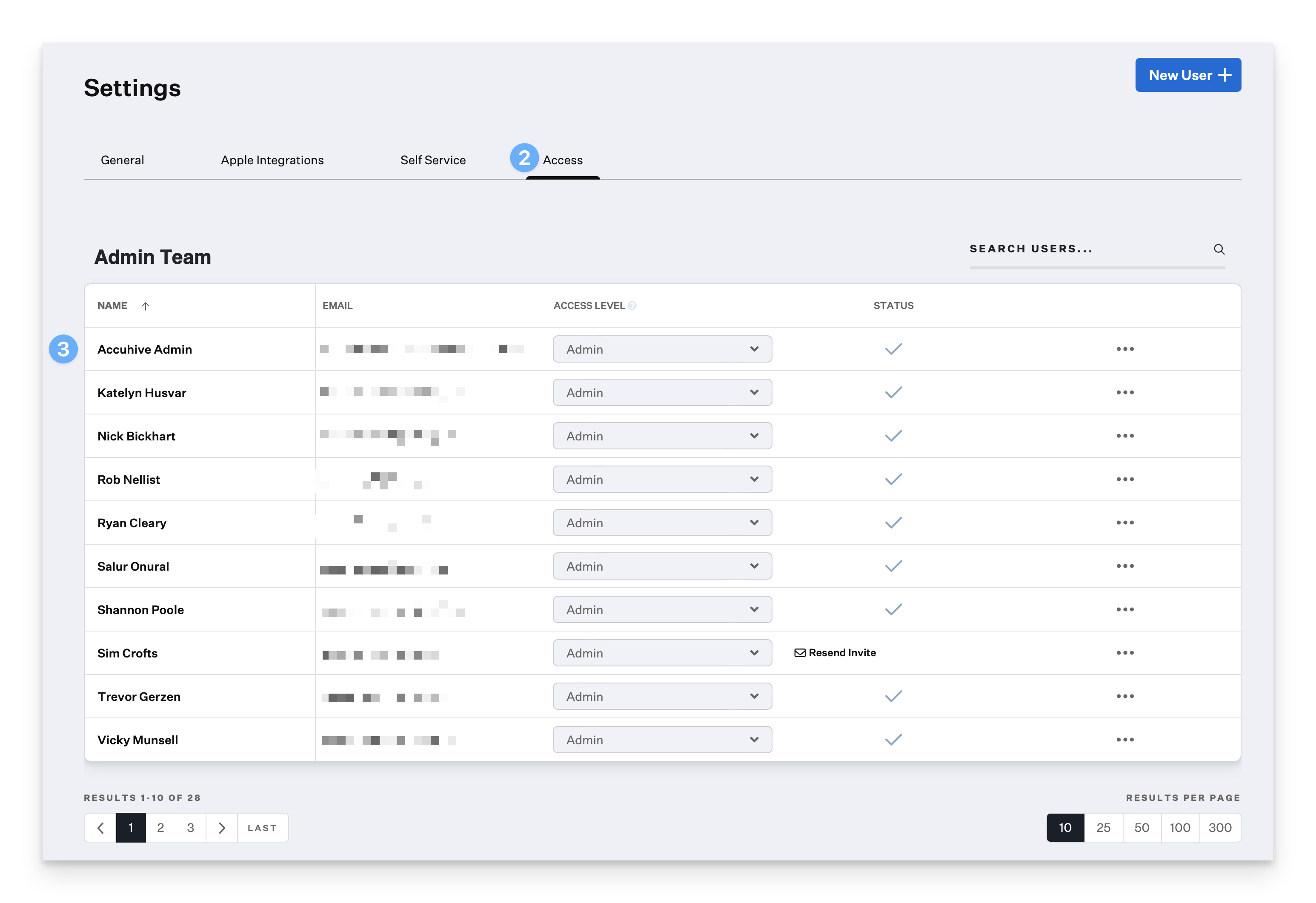
Click the Reset Password button. A password reset email will be sent to the Team Member.