What are Kandji Agent Diagnostics?
The Kandji Agent has a built-in tool for gathering and submitting detailed diagnostic data from your Mac to Kandji for troubleshooting. This data includes logs, operating system information, and other relevant details about your device, which helps the Kandji support team investigate behaviors and provide guidance to troubleshoot issues. For information on submitting macOS-specific diagnostics, please see our How to Generate a Sysdiagnose in macOS support article.
How to Submit Kandji Agent Diagnostics
There are three ways to submit diagnostics from a Kandji-enrolled Mac: using the Kandji Menu Bar, using Self Service, or using the command-line interface (CLI).
Submitting Diagnostics using the Kandji Menu Bar
If the Kandji menu bar icon is hidden, it can be revealed again from the Kandji Self Service application.
Select the Kandji bee from the menu bar.
Click the settings gear.
Choose Submit Diagnostics... from the dropdown menu.
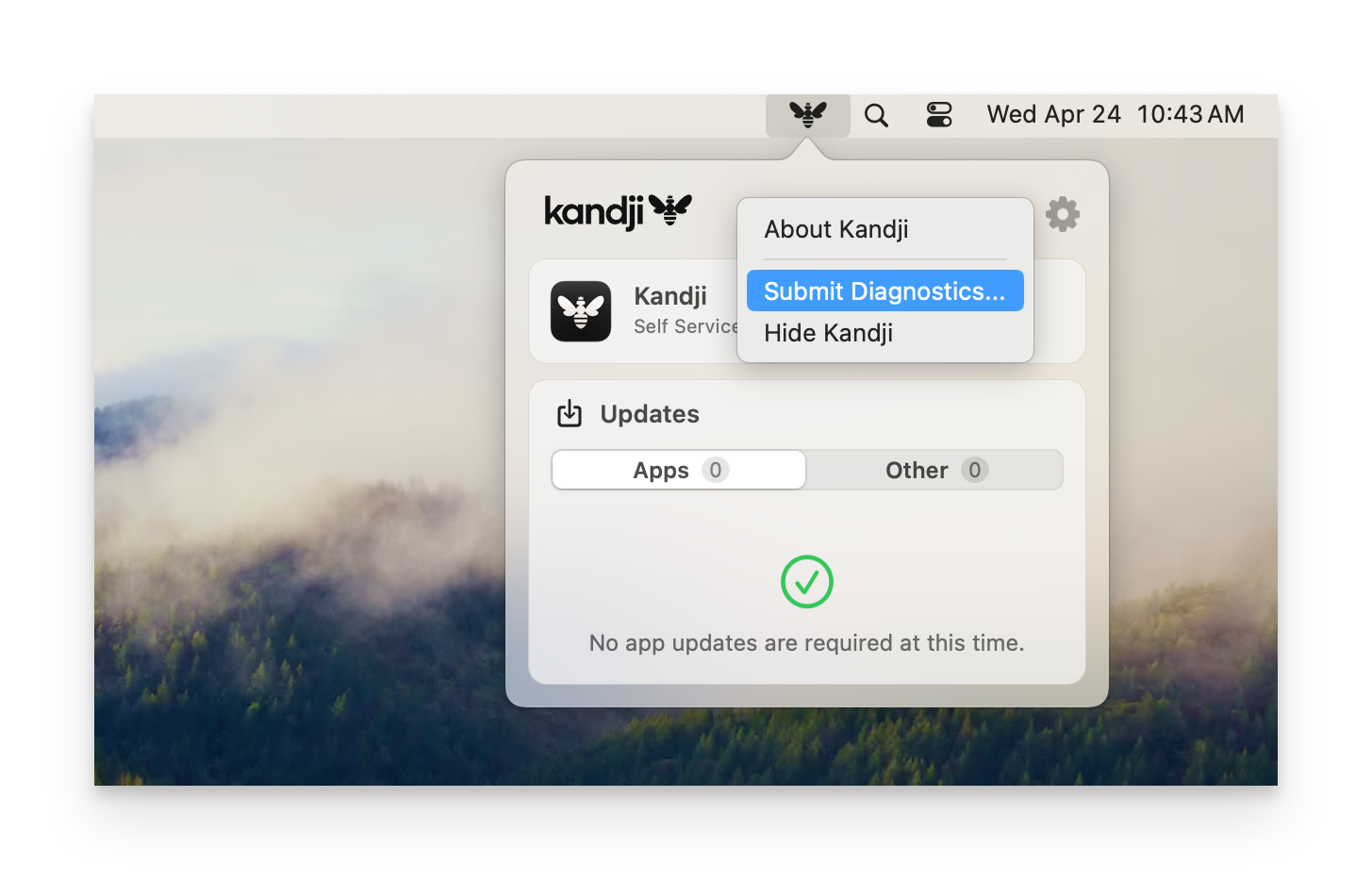
Optionally, add comments describing the issue you're experiencing.
Click Submit.
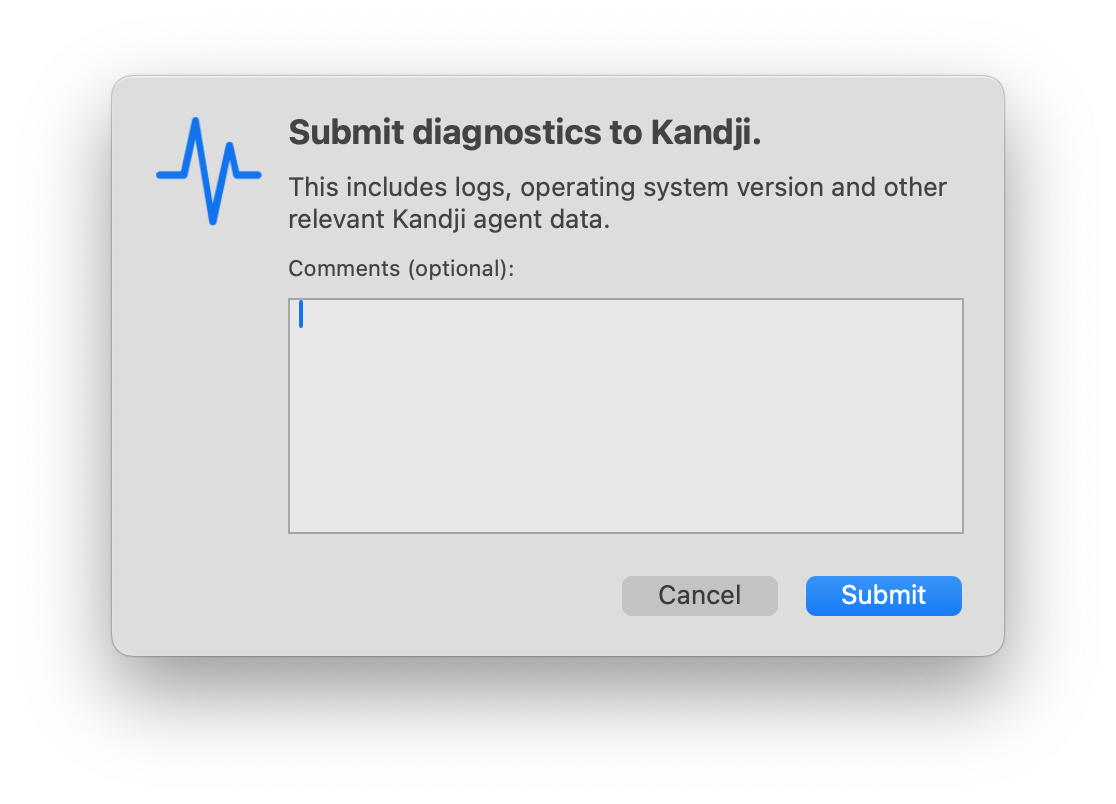
Submitting Diagnostics using Kandji Self Service
Open the Self Service app.
Click Device Info.
Click the ellipses next to Sync.
Select Submit Diagnostics.
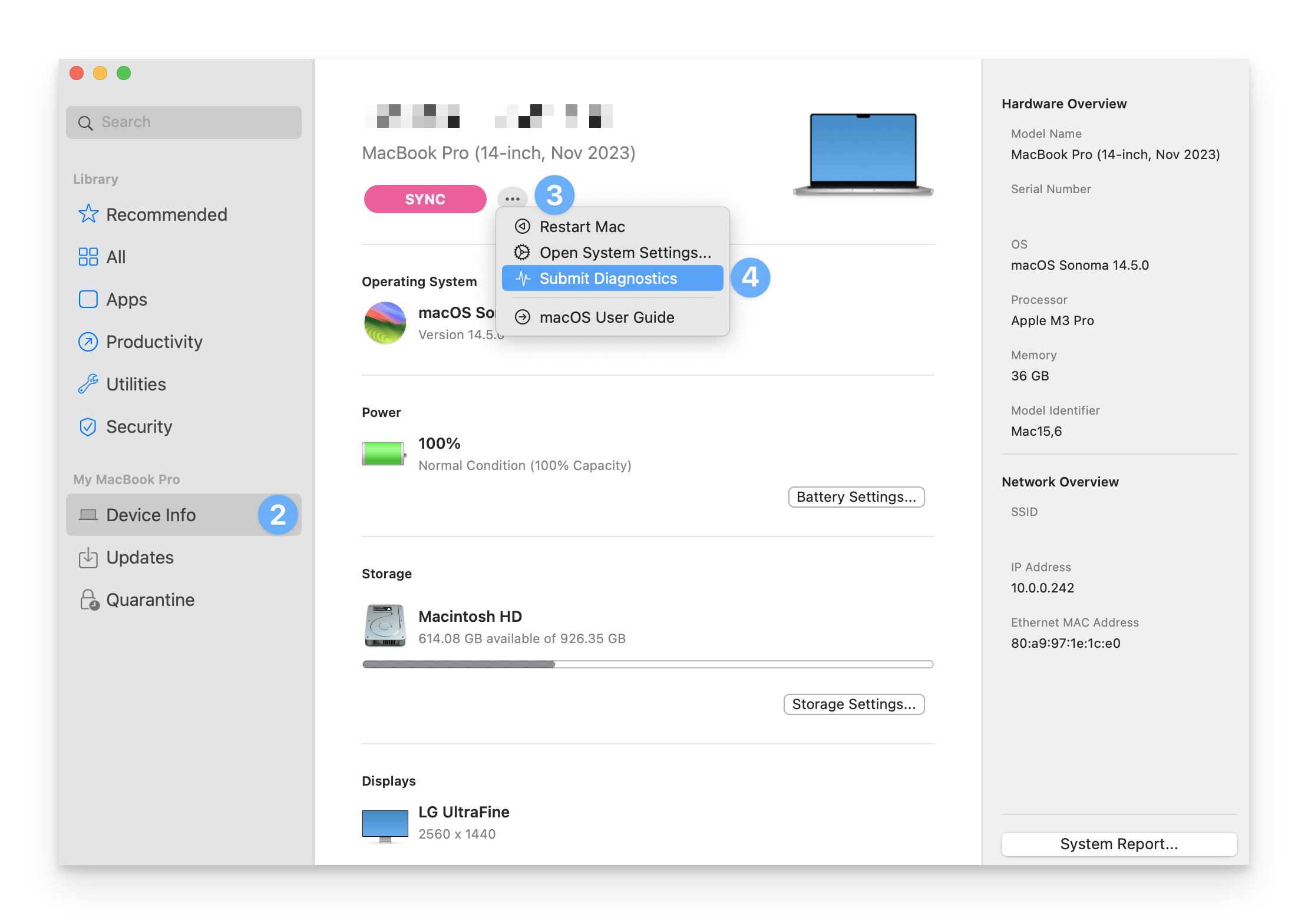
Optionally, add comments describing the issue you're experiencing.
Click Submit.
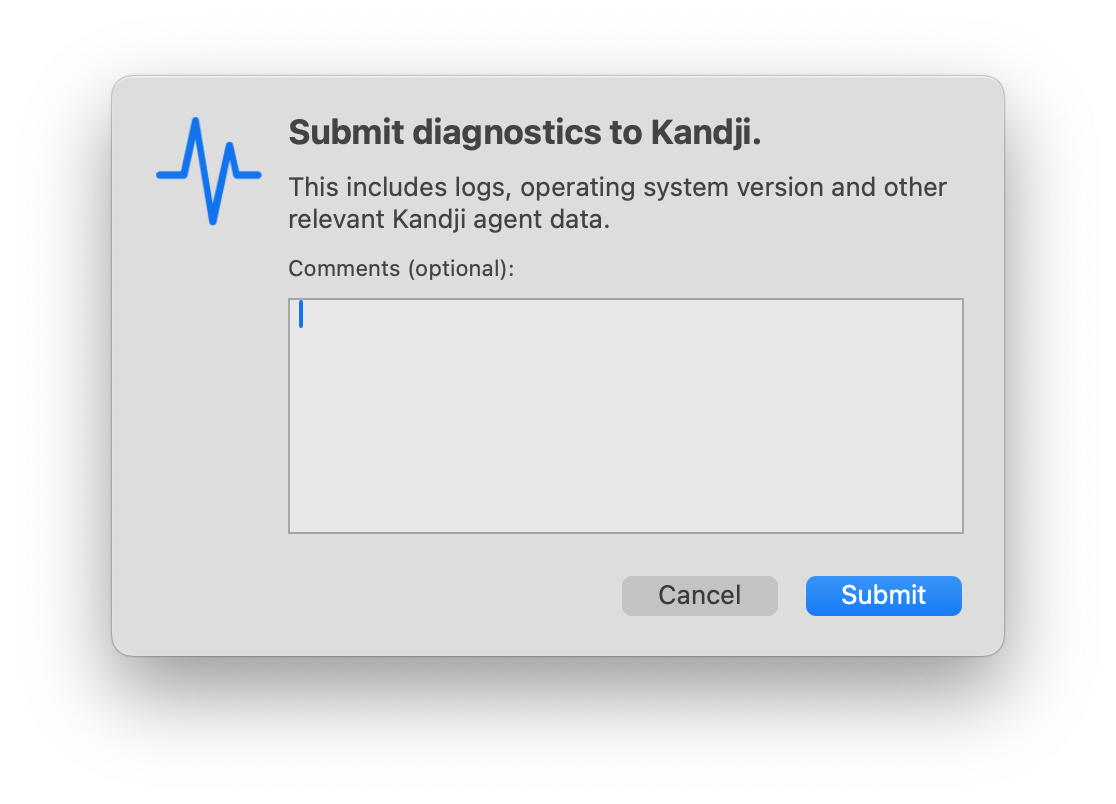
Submitting Diagnostics using the Command-Line Interface
This method requires administrator privileges.
Open Terminal.app
Run the following Terminal command, using --comment to add optional comments describing the issue you're experiencing:
sudo submit-diagnostics [--comment text]
Data and Privacy Considerations
When a user submits diagnostics, the Kandji Agent collects the following information from an enrolled Mac:
System logs
OS version
Application inventory
Device configuration details
Network information
Error messages and alerts
Kandji ensures that the diagnostic data collected is used solely for troubleshooting and improving device management and support, respecting user privacy. For more information on privacy with Kandji, see our Privacy Policy.
