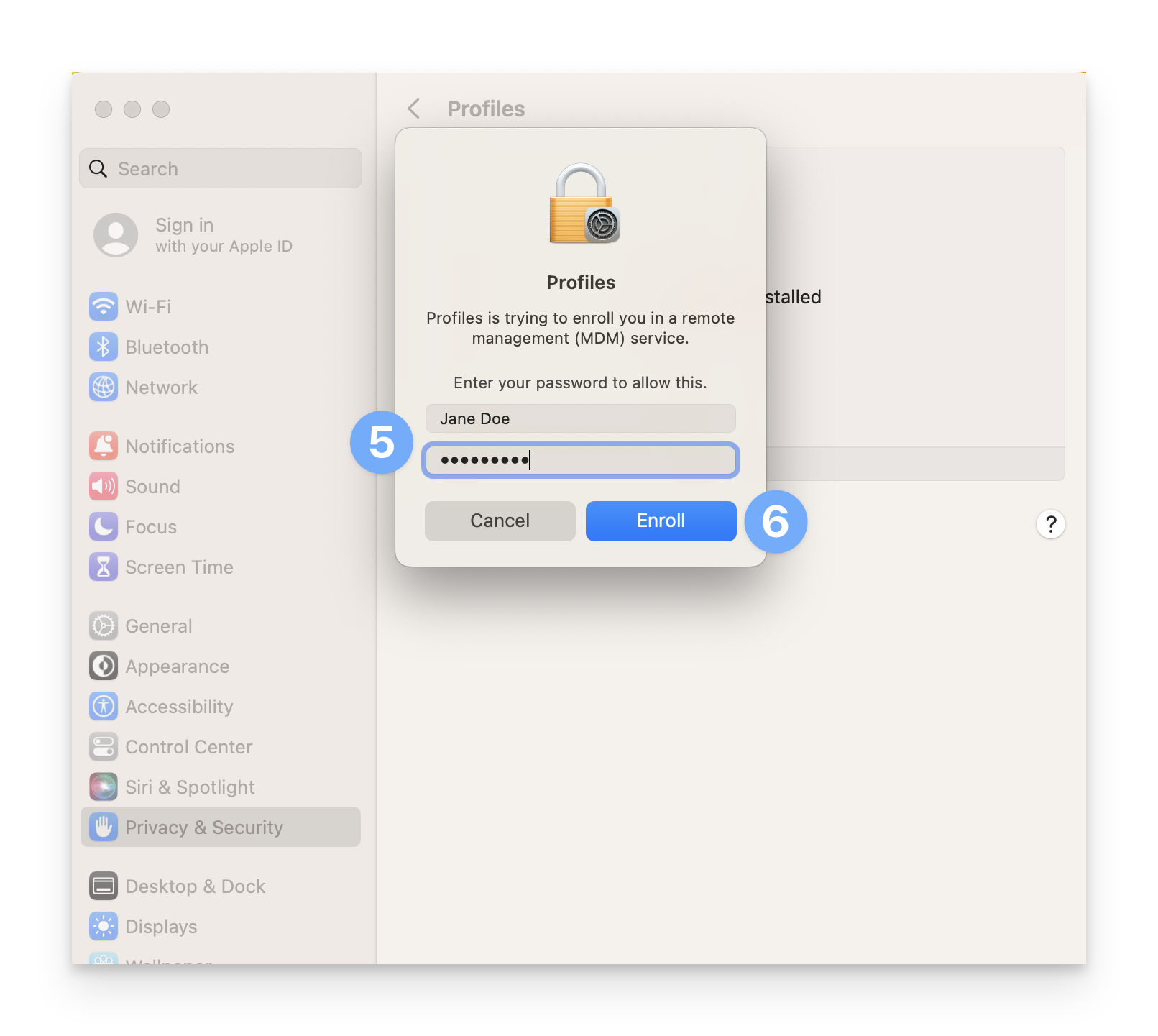If a Mac has already passed through Setup Assistant without enrolling, it is still possible to enroll it into Kandji. Please follow the steps below to enroll your device.
Open Terminal
Open Spotlight by pressing Command-Space bar.
Type Terminal.
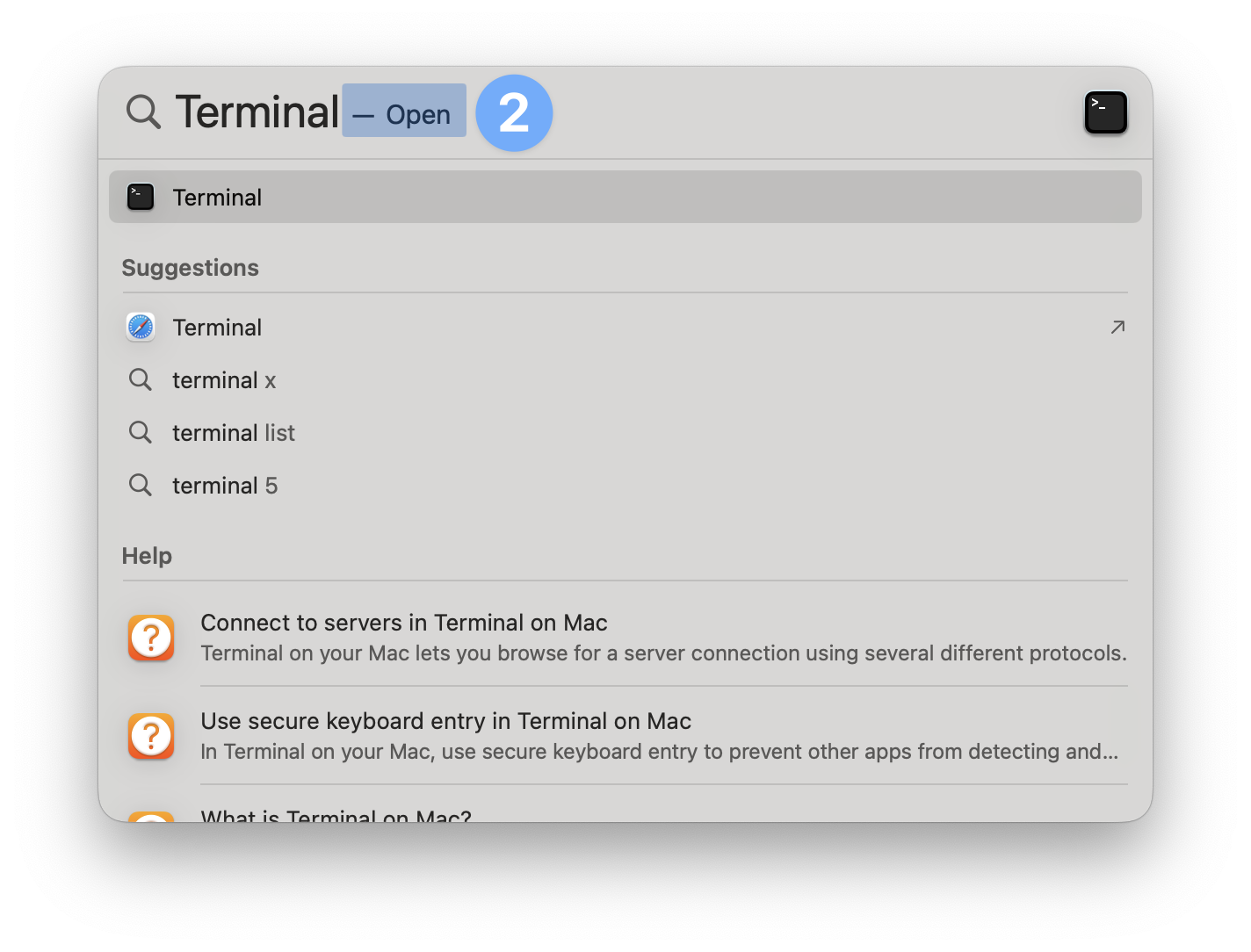
Press Enter on your keyboard.
Run Command in Terminal
Run the following command in Terminal by copy and pasting it into Terminal and pressing Enter on your keyboard:
sudo profiles renew -type enrollment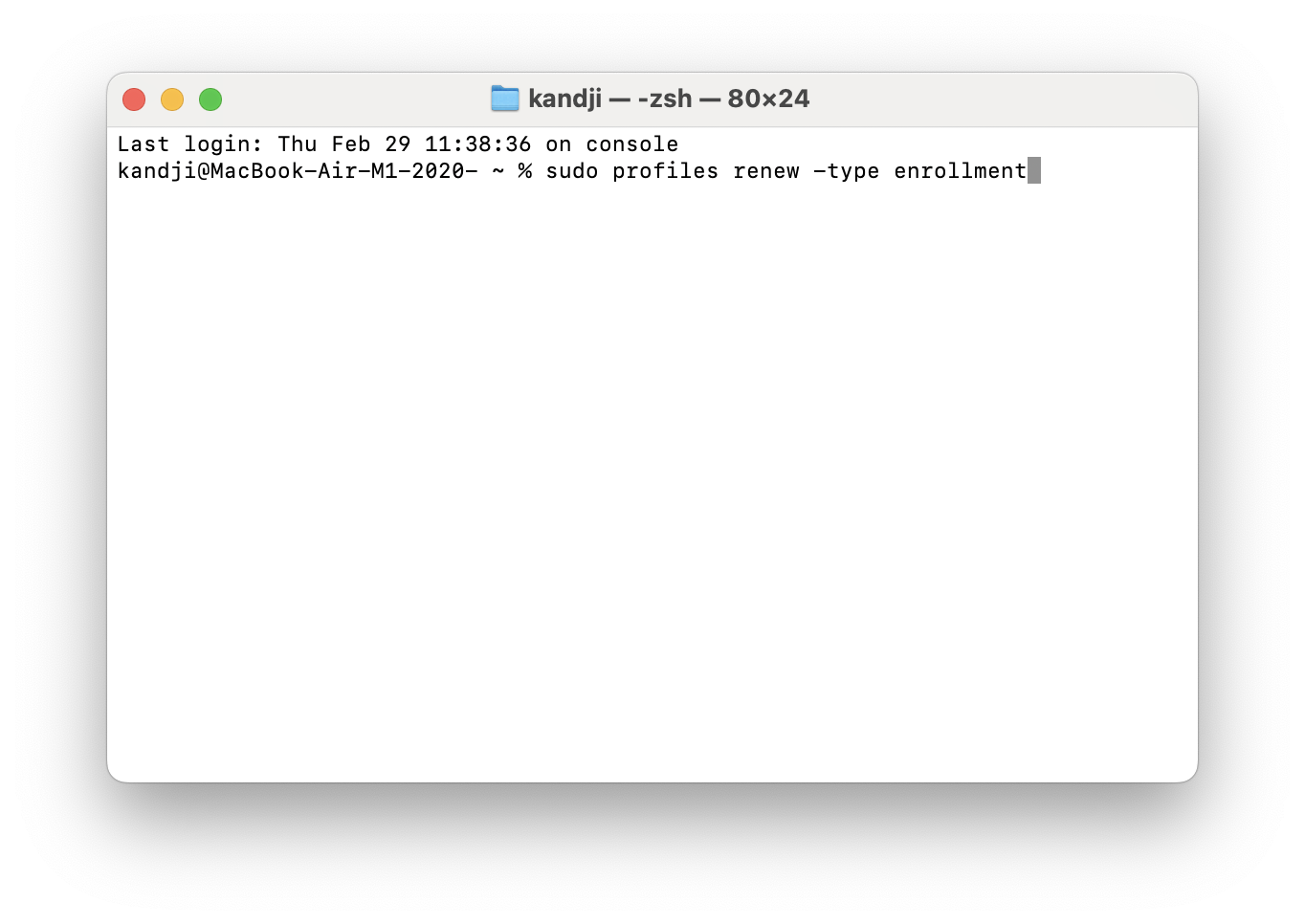
Enter your password when prompted and press enter on your keyboard.
The Mac will display a banner notification in the right-hand corner prompting to enroll the device into Kandji. Click on the banner notification.
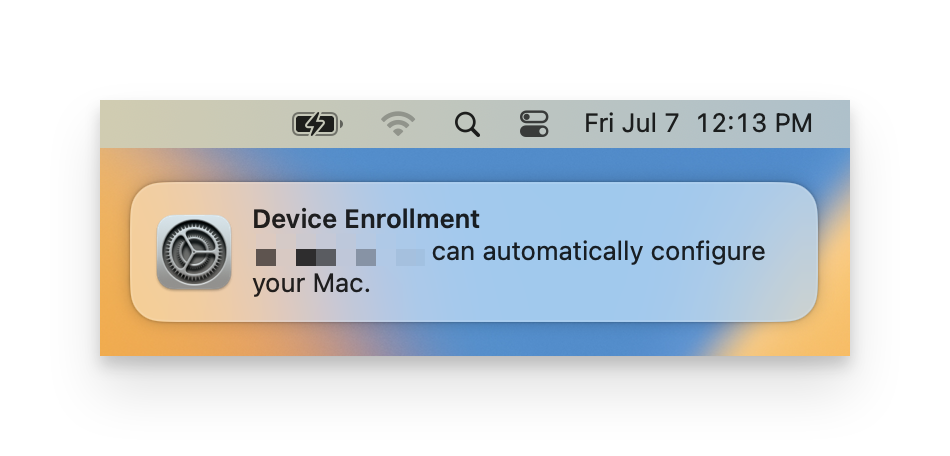
System Settings will open to confirm the enrollment; click Allow.
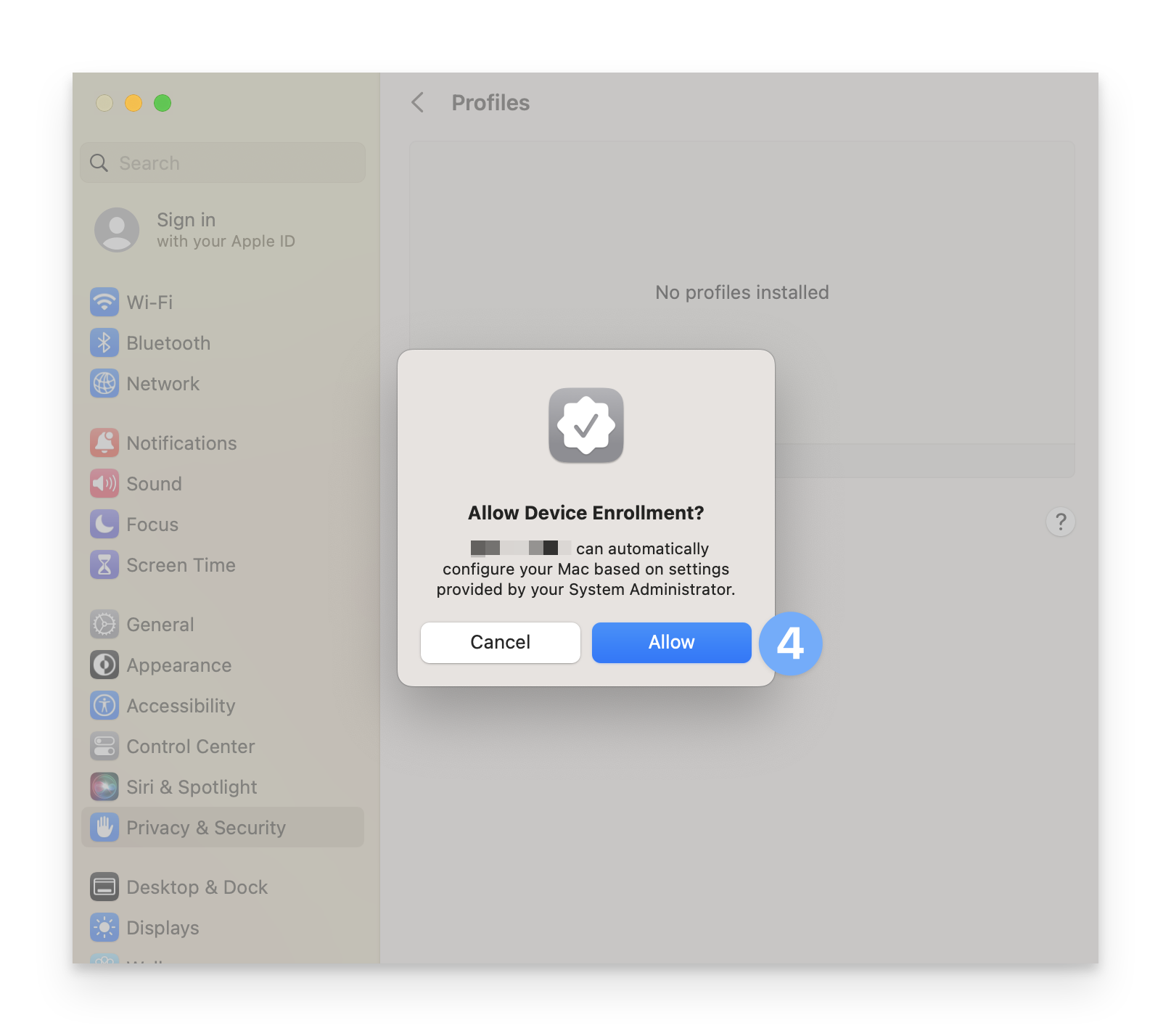
Enter your username and password in the prompt.
Click Enroll. The Mac is now enrolled in Kandji.