Leveraging Apple's MDM framework, Kandji provides the ability to perform a daily check-in for Mac computers.
Performing a Daily Check-in
Click Devices from the left-hand navigation bar.
Select a Mac computer from your list of devices.
Click the Device Actions button at the top right-hand side of the window.
Click the Perform daily check-in option from the menu.
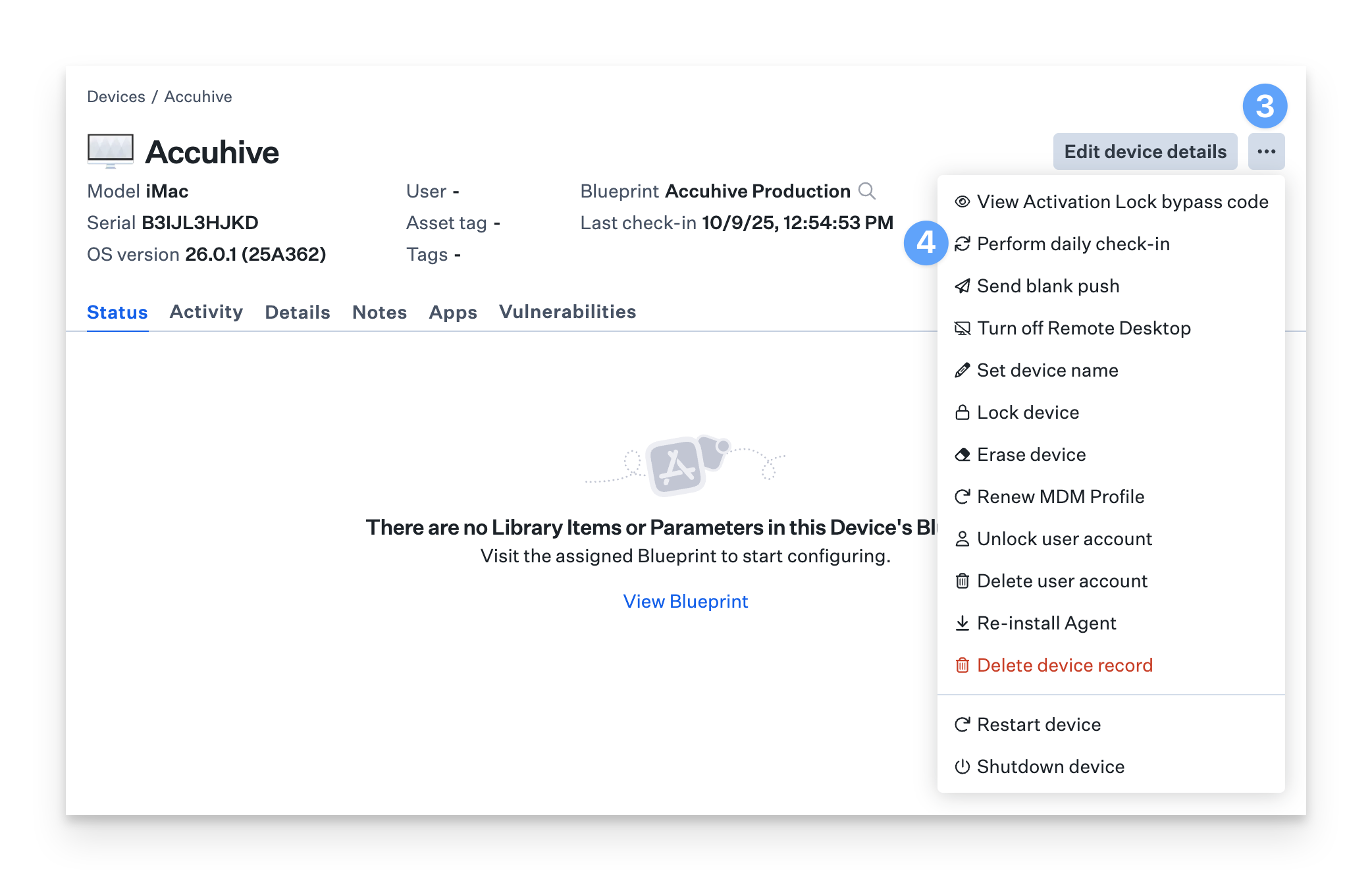
You can check the commands performed by this action by viewing the Activity section of the device record.